How it Works


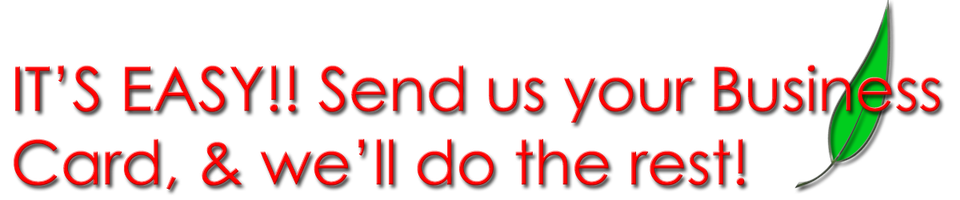
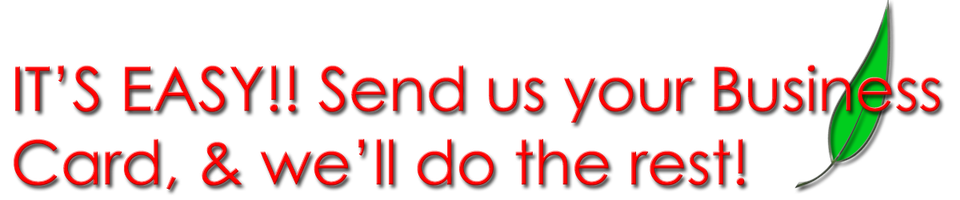
It's Not Only a Business Card.
It's a Mobile Database Building Tool!
It's Not Only a
Business Card.
It's a Mobile Database Building Tool!
The Order Process:
- Go to the ORDER Page
- Submit a picture of your Paper Business Card & one of our talented designers will develop your Virtual Business Card off the same look and feel of your Business Card, Website, & Social Media Presence
- Submit additional info or customization you want added to your new Virtual Business Card (Not necessary)
- Select Payment Pan (Annual Pay Plan or Month to Month Plan)
- ALLOW 48 HOURS FOR COMPLETION OF YOUR ORDER
** Don't have a Business Card or would like a different look and design from your current Business Card; no problem! On the ORDER Page, you will be redirected to a Custom Design Form
What We Are Developing For You:
- Custom Virtual Business Card App
- Exporter App (Virtual Business Card Distributor)
- Custom App Icon (Displays on your phone's Home Screen)
- Video Commercial Branded to You
- VCF VCard (Integration for users to easily save your Contact Info to their phone's Contact List)
Downloading Process
You Will Receive Text Alert
You will receive a Text Alert on your phone with Instructions and the Link for your Exporter App to download
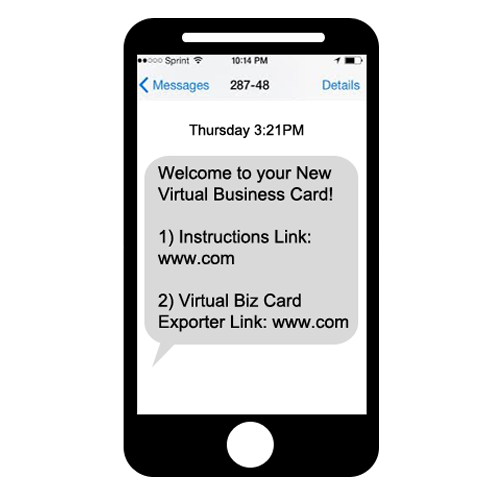
Open Exporter App & Save
Click the 2nd Link in Text Alert to open Exporter App. Bookmark/ Save Exporter App to your Phone's Home Screen
Custom App Icon Displayed
After your Exporter App has been added on your Phone's Home Screen, it will be displayed prominently for Easy Access
Virtual Business Card Process
Tap App Icon
When you want to give out your Virtual Business Card, just take out your phone & locate your App Icon and Tap
Type Number in Exporter App
After you tap your App Icon, your Exporter App will open. Just type the client's phone number and send
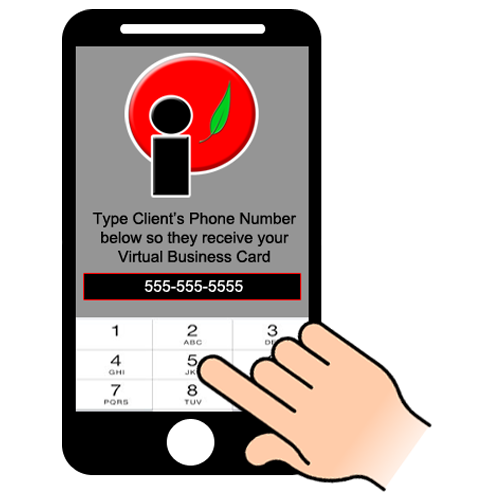
Client Receives Virtual Biz Card
After typing client's phone number on your Exporter App, the client will receive your Virtual Card App on their phone to open

Tap App Icon
When you want to give out your Virtual Business Card, just take out your phone & locate your App Icon and Tap
Type Number in Exporter App
After you tap your App Icon, your Exporter App will open. Just type the client's phone number and send
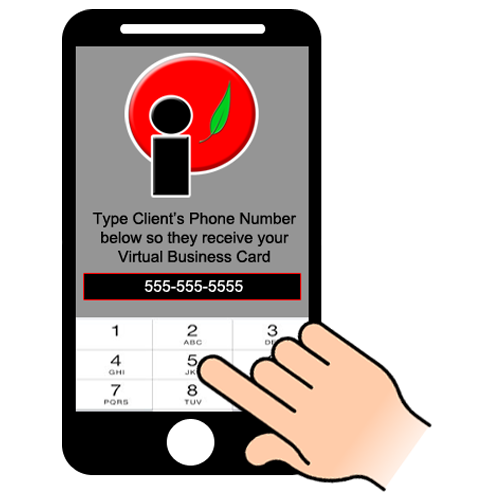
Client Receives Virtual Biz App
After typing client's phone number on your Exporter App, the client will receive your Virtual Card App on their phone to open





